
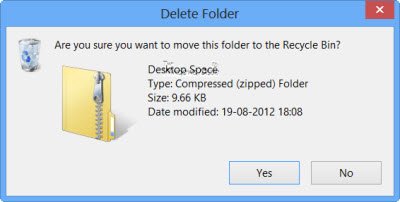
How To Turn On The Delete Dialog Box When Moving Files To The Recycle Bin It was horrific when files would just randomly disappear in front of me, including system files, and I had no idea where they went until I looked in the Recycle Bin. This was around the time I was just starting out with Windows 10 and had no idea. One of the laptops I once used at work had a faulty delete key that would randomly get stuck and click on its own. Accidentally deleting important project files might cause the victim to jump off a bridge or destroy a laptop without thinking to look in the Recycle Bin first since there was no notification of its new location.

Accidental deletes and Kids - An accidental tap on the delete key, kids tapping on keys in your absence.Low key moving deleted files to the Recycle Bin might just be a saviour. This might not be a good idea though as people tend to make bad decisions during anxiety, anger or depression. It doesn’t sound cool to me that the file still takes up space on my hard drive even while residing in the recycle bin and would be double work having to delete it twice, so I just hard delete them on the spot. Honestly if I come across a file I am certain I won’t need anymore, I quickly do a CTRL + DEL and be done with it. Might save people from bad decisions - Some people (like me) rarely use the Recycle Bin.Straight to the point - For people who despise redundant tasks, this feature might be gold.


 0 kommentar(er)
0 kommentar(er)
